WebGL in Production
Content, Rendering and Integration in the BioDigital Human
Tarek Sherif
BioDigital
BioDigital's Goals
- Use interactive 3D to make anatomical content engaging
-
Move beyond the anatomy atlas
- Tell stories
- Bring content to life
- Map data to and from 3D models
- Make it all widely accessible through the web (including mobile!)
The BioDigital Human
-
3D content library
- 5000+ anatomy objects
- 500+ health conditions
- Rendering engine built on SceneJS
- User-created annotations and custom views
- API for embedding Human content into external websites
The BioDigital Human
Key Clients
- Medical device manufacturers
- Pharmaceutical
- Educational
- Medical students
Why WebGL?
Pros
- It's everywhere!
- Use HTML/CSS/JavaScript for easy UI
- Integrate into client web sites
- Leverage existing web services
- (Relatively) easy distribution
- (Relatively) easy deployment of updates
In a nutshell...
- Leverage the entire infrastructure of the Web as a platform
Why WebGL?
Cons
-
Web UX expectations
- It should be fast
- It should be easy
- It should just work
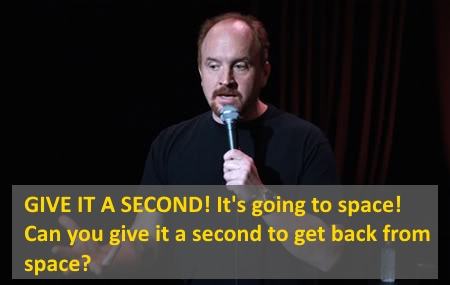
Why WebGL?
Cons
-
JavaScript!!!
- Memory management is hard
- Common JS patterns are bad for performance
object.transform({
rotate: {
axis: vec1.cross(vec2).normalize(),
angle: Math.PI / 4
}
})
WebGL in Production
The BioDigital Production Pipeline
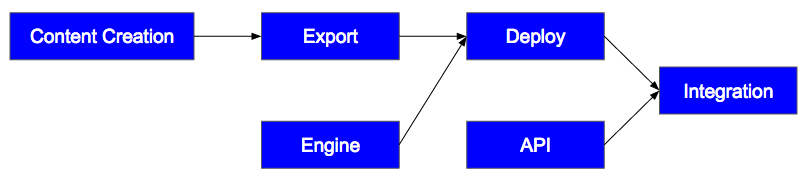
The BioDigital Production Pipeline
- Artists create models and animate them
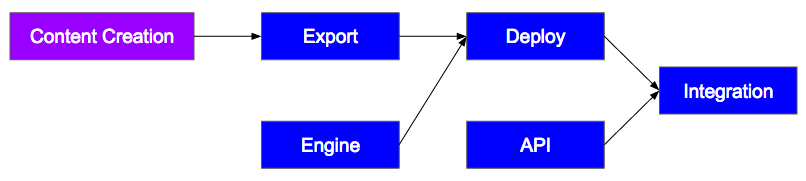
The BioDigital Production Pipeline
-
Export tool converts modeling format to runtime format that the WebGL engine can use efficiently
- Meshes as binary arrays
- Shader graphs as materials with known properties
- Animations as transforms and morph targets
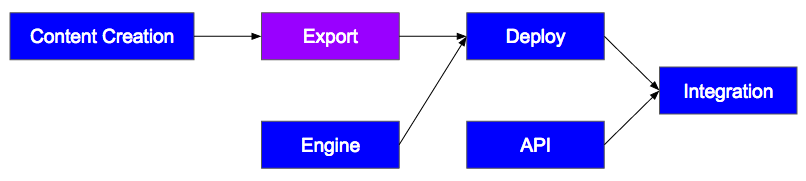
The BioDigital Production Pipeline
- WebGL!!!
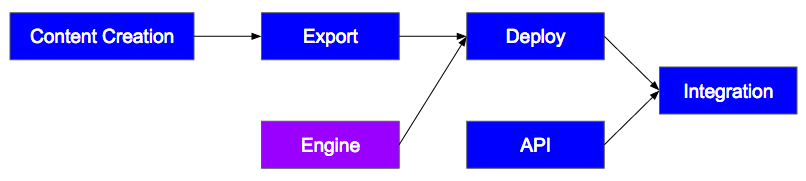
The BioDigital Production Pipeline
- Deploy engine and content to our servers making them available to everyone
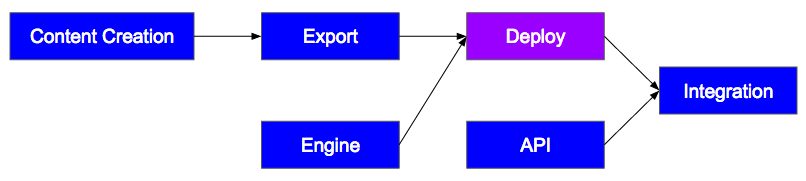
The BioDigital Production Pipeline
- Client can embed an iFrame with Human content in their page
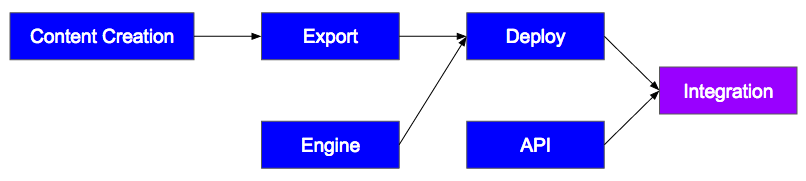
The BioDigital Production Pipeline
- Client manipulates scene in the iFrame through a JavaScript API
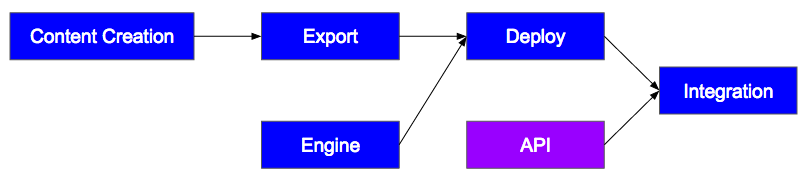
WebGL in Production
Key Challenges
- Content must be downloaded so its size should be minimized
-
Running ubiquitously means dealing with limitations of low-end devices:
- Memory and GPU limitations
- Amplifies importance of optimization
- But don't want to sacrifice quality on capable devices!
- Making 3D navigation and concepts approachable to a general audience
Content
- Meshes built using Maya and ZBrush
- Textures: color, normal, specular, alpha
Content
- Animation:
- Tweens on transforms, textures, opacity, etc.
- Morph targets for more complex animations
- Linear and Bezier interpolation
Content
- Accuracy:
- Consult anatomical atlases and texts
- Collaborate with medical professionals
Types of Content
Content Challenges
SIZE!
- Artists want it beautiful: big textures, detailed geometry
- Engineers want it to not crash on an iPhone
- Tension between anatomical detail and application stability
Content Challenges
Pipeline Issues
- Artists (mostly) don't write code
-
Have to map Maya properties or structures to GL variables and GLSL code
- Authoring versus runtime representations of data
Example: Maya Ramp Node for Fresnel Effects
Example: Maya Ramp Node for Fresnel Effects
- Maya creates Fresnel effects using the general-purpose ramp node
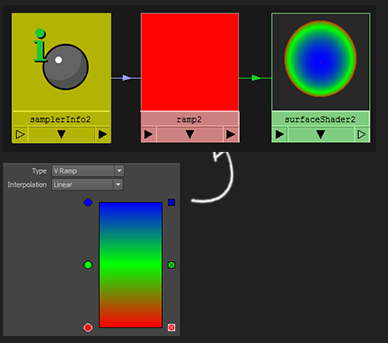
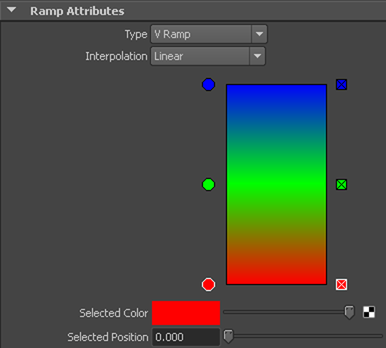
Example: Maya Ramp Node for Fresnel Effects
Maya Ramp Node
- Arbitrary gradient with unlimited stops
- Color inputs can be textures
- Interpolation factor can be anything
Example: Maya Ramp Node for Fresnel Effects
Standard Fresnel Equation
float fresnel(eyeVec, worldNormal, color1, color2, bias, scale, power) {
float facingRatio = dot(eyeVec, worldNormal);
float f = bias + scale * pow(1.0 - facingRatio, power);
return mix(color1, color2, f);
}
Our Solution
-
Limit Maya ramp node to:
- Two color stops
- No texture input (might be able to add this later)
- Interpolation factor limited to facing ratio
-
Extend fresnel function to accept two biases:
- Center and edge biases (map to ramp node color stops)
Our Solution
BioDigital Fresnel Node for Maya
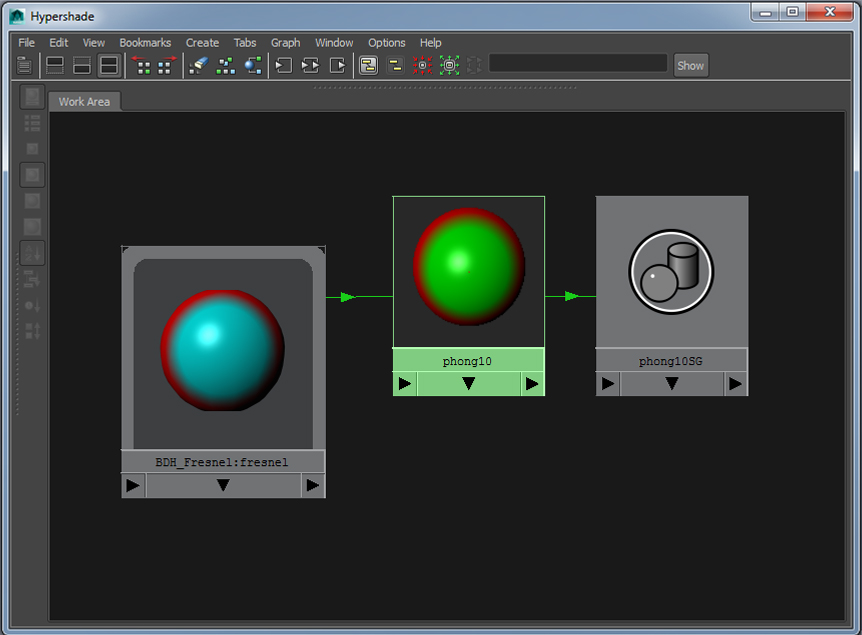
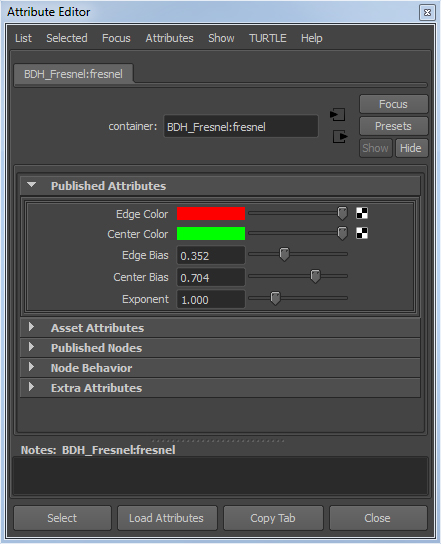
Our Solution
SceneJS Fresnel Equation
float fresnel(vec3 viewDirection, vec3 worldNormal, float edgeBias, float centerBias, float power) {
float fr = abs(dot(viewDirection, worldNormal));
float finalFr = clamp((fr - edgeBias) / (centerBias - edgeBias), 0.0, 1.0);
return pow(finalFr, power);
}
Rendering
-
Navigating anatomical content is difficult
- Deeply nested
- Hierarchical
Rendering
-
Focus on giving users ways to view, emphasize, interact with information of interest:
- Highlight object
- Highlight region (defined by texture)
- Dissect (remove an object)
- Isolate (remove all other objects)
- Transparency
- Annotations
- (+ text, audio, video, etc.)
Example
The Human HeartRendering
-
Some things are simple:
- Remove object: Disable its branch in the scene graph
-
Some things are less so:
- Annotations: Map 3D point to 2D canvas position, manipulate DOM elements, check occlusion, follow morphing geometry
Rendering Challenges
MOBILE!
- Rendering performance and memory can be severely limited on mobile devices
-
Possible to query some properties:
- GL Variable limits (uniforms, varyings, texture units)
- Shader precision
-
Not others:
- GPU memory
Rendering Challenges
ARGGGH... APPLE!!!
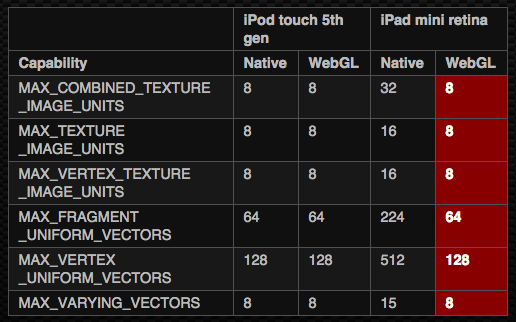
Working with mobile
Shader Precision
- On desktop mediump and highp tend to be the same
- On mobile, not so
Shader Precision
- SceneJS used to set float precision to mediump in both the vertex and fragment shaders
precision mediump float;
Shader Precision
Result

Working with mobile
GL Variable Limits
- Hardest limit to deal with so far is the limit on varyings (8!)
- Limit on texture units (8 again!) uncovered a bug in SceneJS bookkeeping
GL Variable limits: Varyings
- SceneJS used to calculate the light vector and distance for each light in the vertex shader, pass to fragment shader in a varying
- Not hard to hit limit of 8 when using multiple lights
SCENEJS_vViewLightVecAndDist0 = vec4(tmpVec3, length(SCENEJS_uLightPos0 - worldVertex.xyz));
// ...
SCENEJS_vViewLightVecAndDist1 = vec4(tmpVec3, length(SCENEJS_uLightPos1 - worldVertex.xyz));
GL Variable limits: Texture units
- SceneJS used to cycle through texture units for binding assuming there would always be at least 10
if (frameCtx.textureUnit > 10) {
frameCtx.textureUnit = 0;
}
Solution
Know the Client!
SceneJS.WEBGL_INFO.MAX_VARYING_VECTORS = gl.getParameter(gl.MAX_VARYING_VECTORS);
SceneJS.WEBGL_INFO.MAX_TEXTURE_UNITS = gl.getParameter(gl.MAX_COMBINED_TEXTURE_IMAGE_UNITS);
if (gl.getShaderPrecisionFormat(gl.FRAGMENT_SHADER, gl.HIGH_FLOAT).precision > 0) {
SceneJS.WEBGL_INFO.FS_MAX_FLOAT_PRECISION = "highp";
} else if (gl.getShaderPrecisionFormat(gl.FRAGMENT_SHADER, gl.MEDIUM_FLOAT).precision > 0) {
SceneJS.WEBGL_INFO.FS_MAX_FLOAT_PRECISION = "mediump";
} else {
SceneJS.WEBGL_INFO.FS_MAX_FLOAT_PRECISION = "lowp";
}
Solution
Use That Knowledge!
frameCtx.textureUnit = (frameCtx.textureUnit + 1) % SceneJS.WEBGL_INFO.MAX_TEXTURE_UNITS;
var src = [
"precision " + SceneJS.WEBGL_INFO.FS_MAX_FLOAT_PRECISION + " float;"
];
Solution
- For the varyings, we moved light vector calculations to the fragment shader
- Arguably less performant, but our tests show the effect to be negligible in practice
Human API
- Embed Human content in an external web page through an iFrame
-
Basic interactions built-in
- Mouse movement
- Dissection, highlight, annotate, etc.
- UI can be customized through URL parameters
Human API
-
For more customized interactions, use the JavaScript API
- Communicates with iFrame using the window messaging API
var human = new HumanAPI.Human("iFrameID");
human.camera.flyTo({
eye: { z: -25 },
velocity: 20
});
human.pick.on("picked", function(e) {
console.log(e.worldPos);
});
Example
API Challenges
-
Want the average web developer to understand it all
- 3D terminology and concepts
- 3D navigation
- Anatomical concepts
- Architecture of the Human
Solution
- Documentation
- Tutorials
- Support
Get involved!
- Try out the API! https://developer.biodigital.com
- BioDigital summer internships!